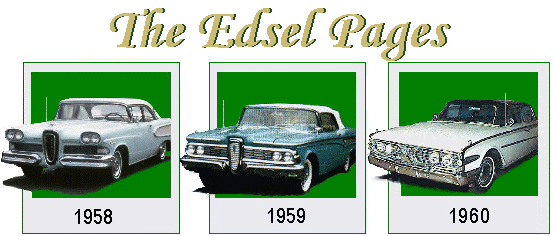
ADD YOUR EDSEL TO THE REGISTRY
There's an ever-increasing chance that your Edsel is already listed. This is because whenever an Edsel is sold on the Edsel Pages, on-line auctions, or Edsel club classifieds, and the VIN is included, the car's history will get updated in the Edsel Registry.
To add or update your Edsel Registry entry, you need only your car's dataplate information.
The Edsel patent plate information is located between or above the hinges of the driver's door. The two lines of stamped codes make up the car's Vehicle Identification number.
